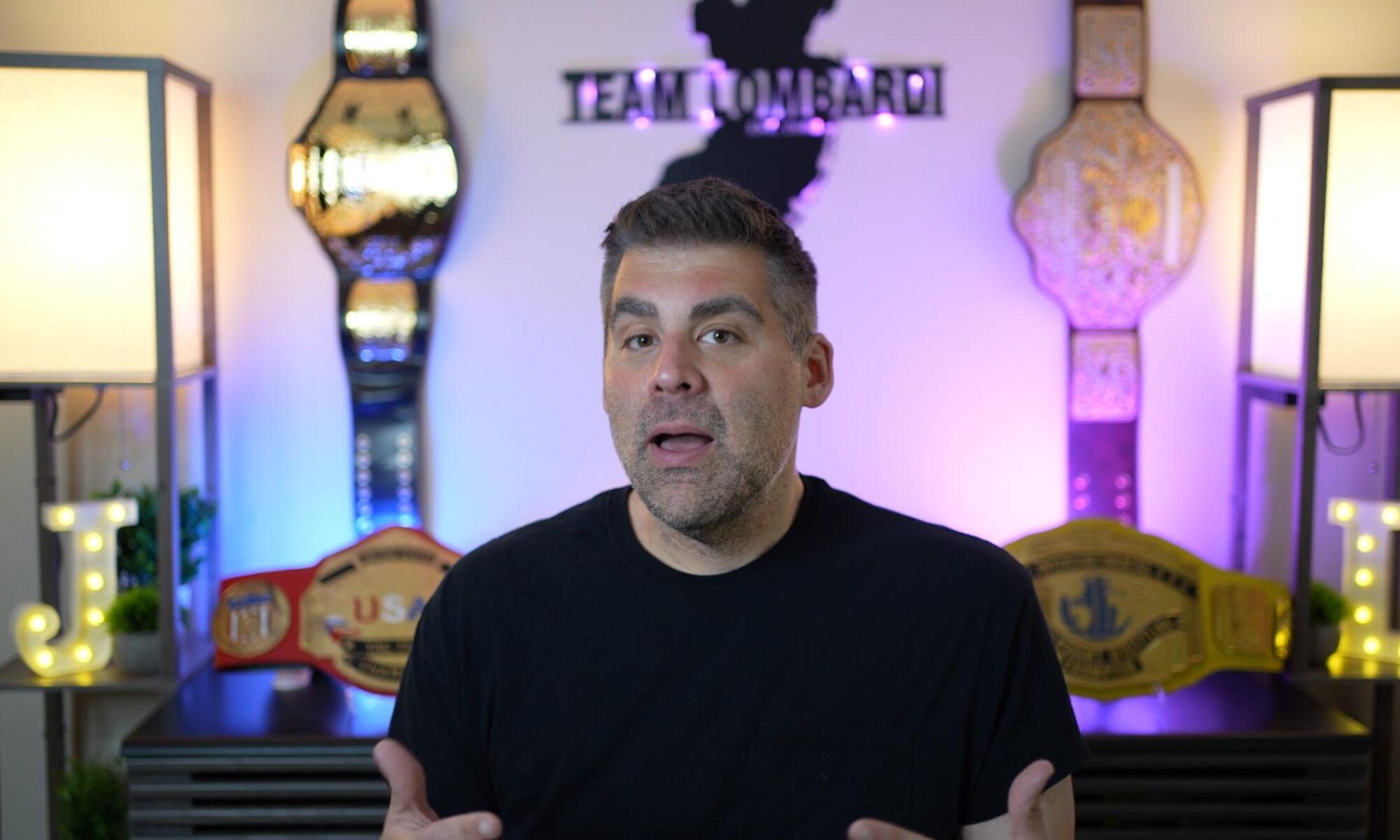Picture: Philly from space

Astronaut Scott Kelly posted this tweet a few days ago:
#Goodmorning #Philadelphia! One of your cheese steaks would be great 4 months into my #YearInSpace
If you are ever in Philly Mr. Kelly – I’d be glad to buy you one. Safe travels.
Podcast: Test 05: Motorola S10 Headphone review

Here is another podcast test to enjoy while I line up interviews for The Source podcast. This is a test of audio mixing from different sources while attempting to do an actual episode.
On a related note (and for my own personal reference), Engadget just did a review of in-ear headphones under $40 bucks.
Picture: Wrestling: Young Bucks and Kevin Owens
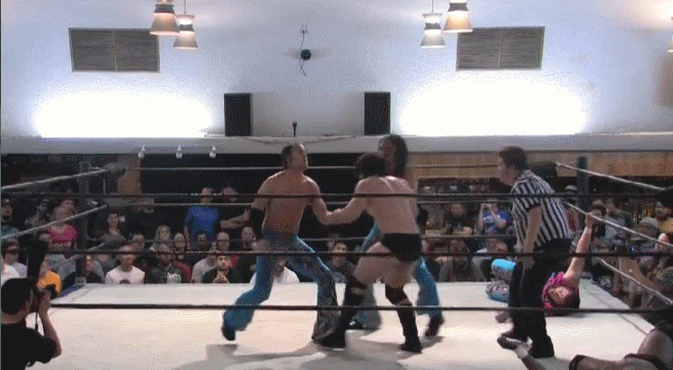
I don’t talk about my fondness for professional wrestling too often on my blog, but some things are just too cool not to share.
Yes, this sequence is pretty choreographed, but it is a amazing somebody didn’t get hurt.
Test Podcast 3

Photo: Patrick Breitenbach, Flickr
People who don’t know me personally are probably not going to care about this one – looking for some feedback on sound quality.
My podcasting goals took a leap forward over the weekend. I was annoyed at myself for not producing anything and concluded that I needed to find a means of getting guests to participate remotely (because nobody wants to do it live at my house).
Long story short: I figured out a way to record guest via the phone or Skype/Google Hangouts (with decent quality).
I am not going for goofy content this time around. There is a very specific goal in mind and I am lining up real guests now. More to come.
Here is an equipment test. Forget what I am saying, just let me know if it is too loud or not loud enough. Also let me know if Allison’s call is clear enough that you would actually listen to this call quality in your car.
The Best Cheesesteaks in Philadelphia

I haven’t had any of these 4 sandwiches. I have been to Bucci’s (John’s Roast Pork) but never had the steak. After the poor performance of Jim’s Steaks during my last visit #GameOn
Read More:
http://www.seriouseats.com/2014/12/best-philly-cheesesteaks.html