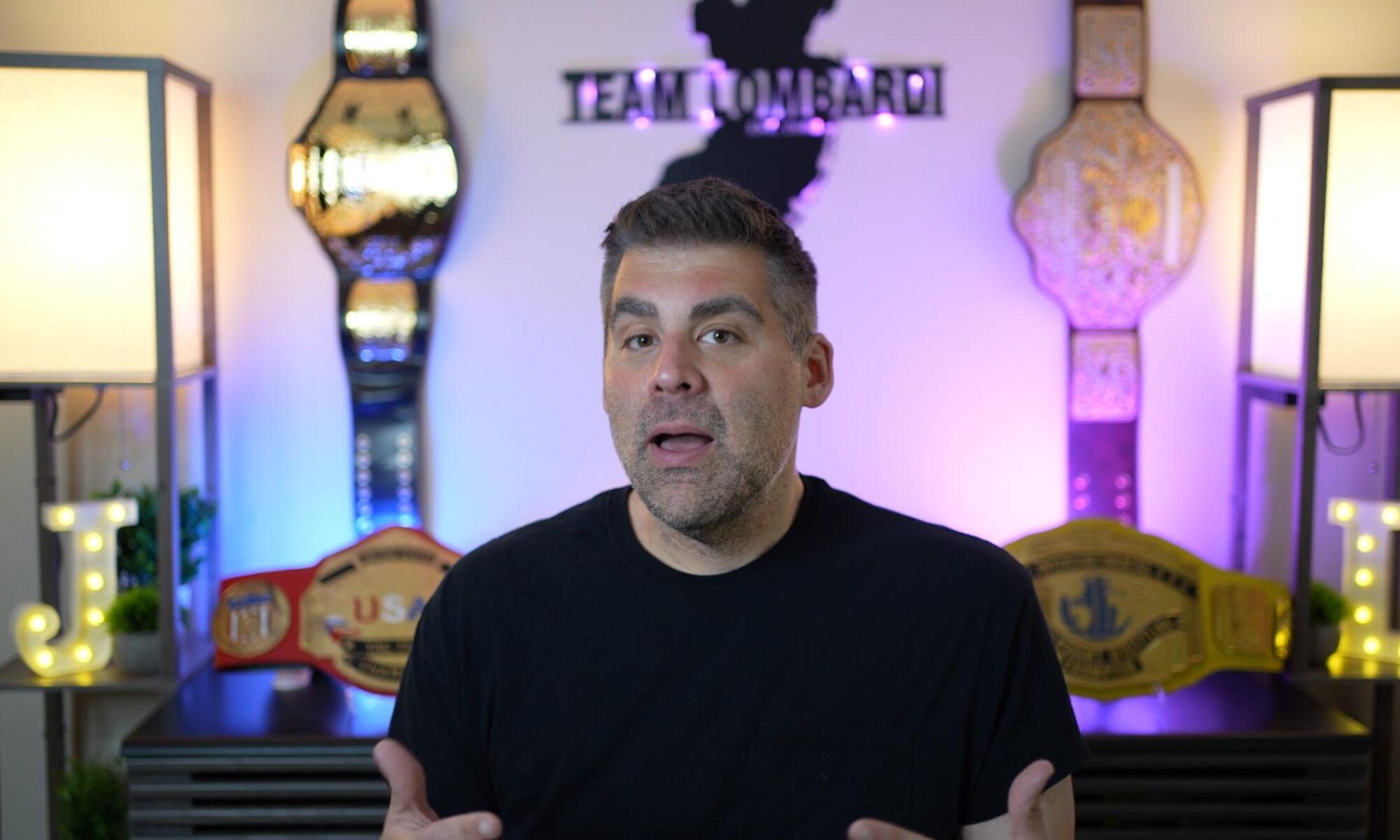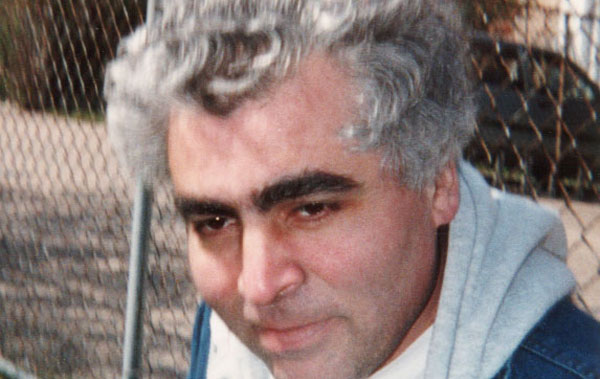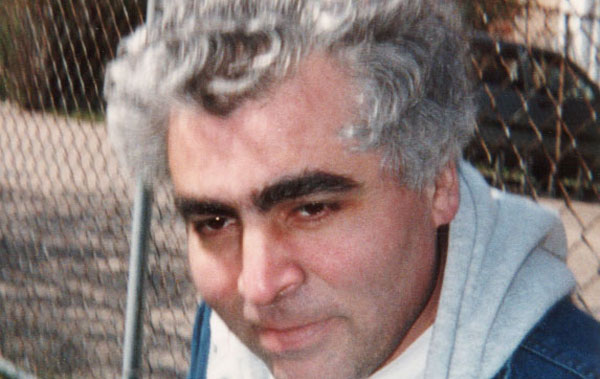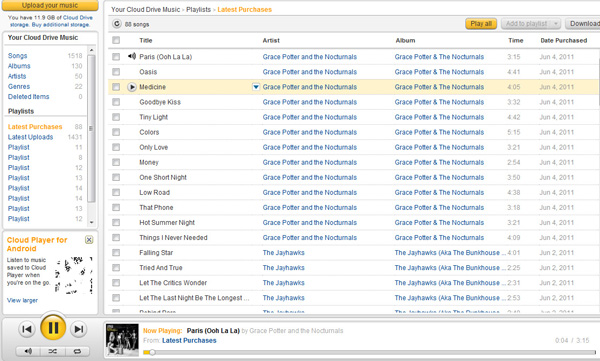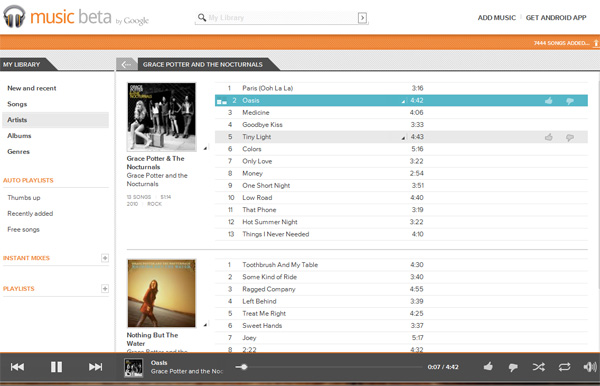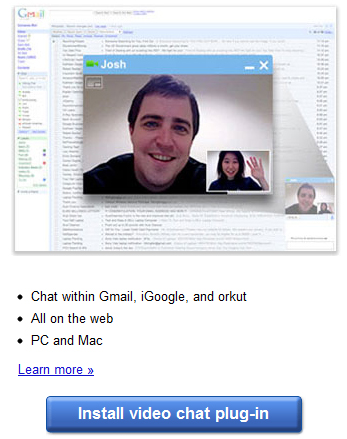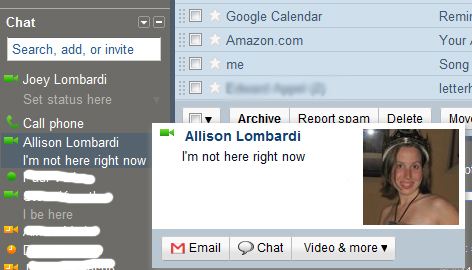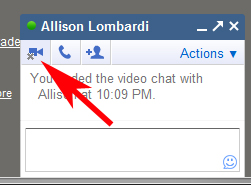Drinking Made Easy was kind enough to publish my story about a visit to a Virginia Vineyard, check it out:
Drinking Made Easy: A Visit to King Family Vineyards
Update: It looks like DME’s new website broke the links to the articles, here is the whole story:
The term wine country might invoke visions of the French country side or the sunny hills of Napa Vally… now allow your mind to think about Virginia. Not following? I recently took a trip to Charlottesville, VA to visit family. Knowing that I write for this blog, they suggested a trip to King Family Vineyards to sample the local wines and have a nice day in the sun, how could I resist?
Like most of you, Virginia is not my first thought when it comes to vino. But why not? My home state of New Jersey is making excellent progress in wine production and quality (another article for another day – I promise), why should Virginia be ignored? When I pulled into the vineyard, it looked like a massive outdoor picnic was taking place: families had blankets laid down with baskets of cheese, crackers, and (of course) bottles of wine. Children were playing ring toss and throwing around bean bags. Several dogs were lazily dozing under a large tree enjoying the sun.
A lovely picture, but what about the wine? It was very good. I introduced myself to a young lady presenting a sampling and she gladly allowed me to join the group. She handed me a glass of their Roseland 2010 and I was on my way. I don’t typically drink white wine (preferring red), but the Roseland had a pleasant sweetness that was not overbearing. Making my way through their entire series of whites, I was impressed with the variation and flavor. Another stand out was the 2010 Crose which was light and tangy.
I feel like I need to state that I am not a wine expert by any stretch of the imagination. I enjoy wine and I even make it yearly with my family, but I do not have the most refined palate: if I like it, I like it. I was ready for the red wine by the time the hostess opened the first bottle. The standout of the red sampling was King’s 2009 Meritage. It featured hints of sweetness with an undercurrent of spice. Around this time my father-in-law walked over with cheese and crackers and informed us that he had found a table. I attempted to make contact with a vineyard representative for an interview, but they were really busy that day (I called ahead, but they warned me it would be tough). Instead of stressing about it, I walked over to my father-in-law’s table and he greeted me with an open bottle ready to be poured. He filled my glass and I sat down thinking I couldn’t find a nicer way to spend an afternoon.
King Family Vineyard is located in Crozet, Virginia and is about a 20 minute drive from downtown Charottesville. If you happen to find yourself in the area, I recommend you take a drive to the vineyard and enjoy a nice glass of Virginia wine.