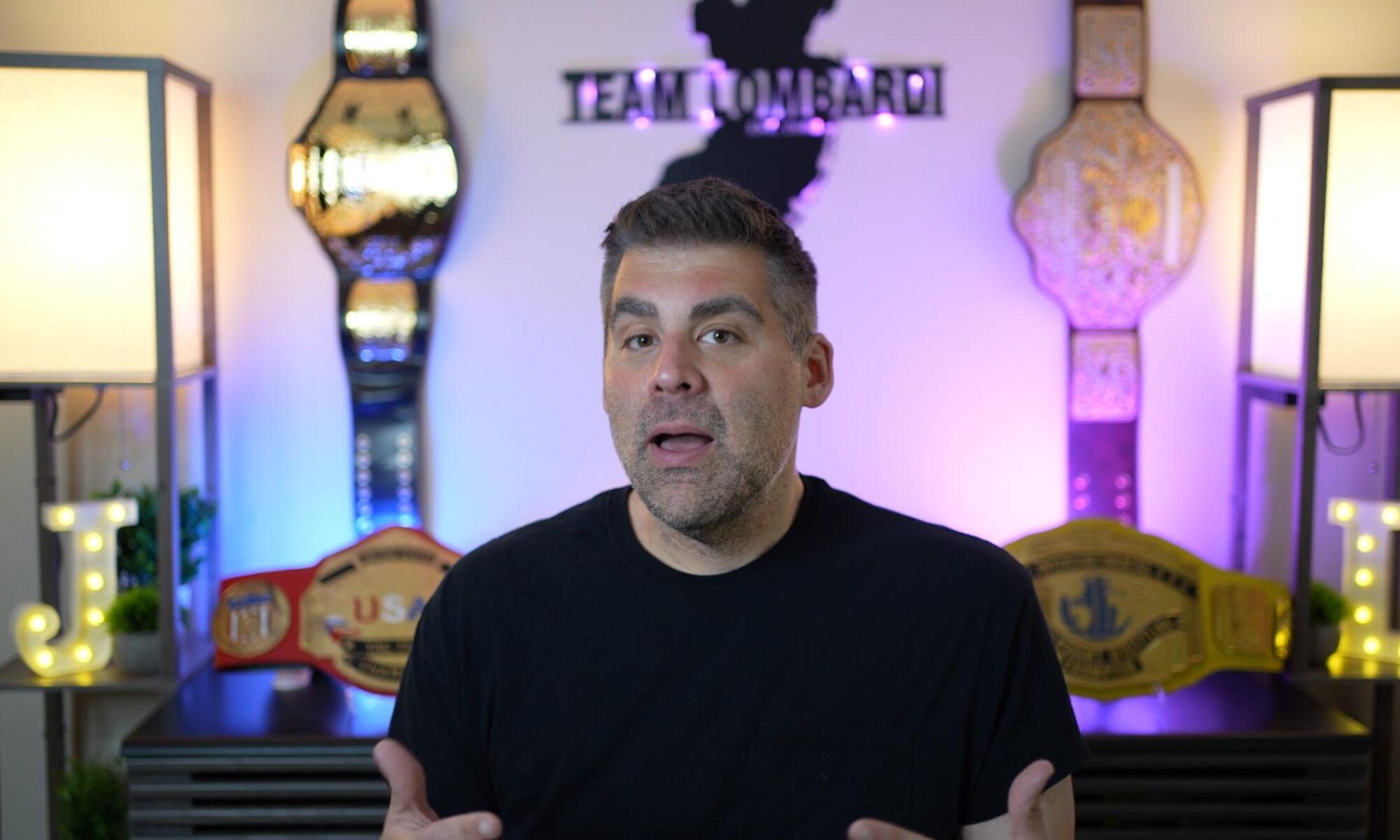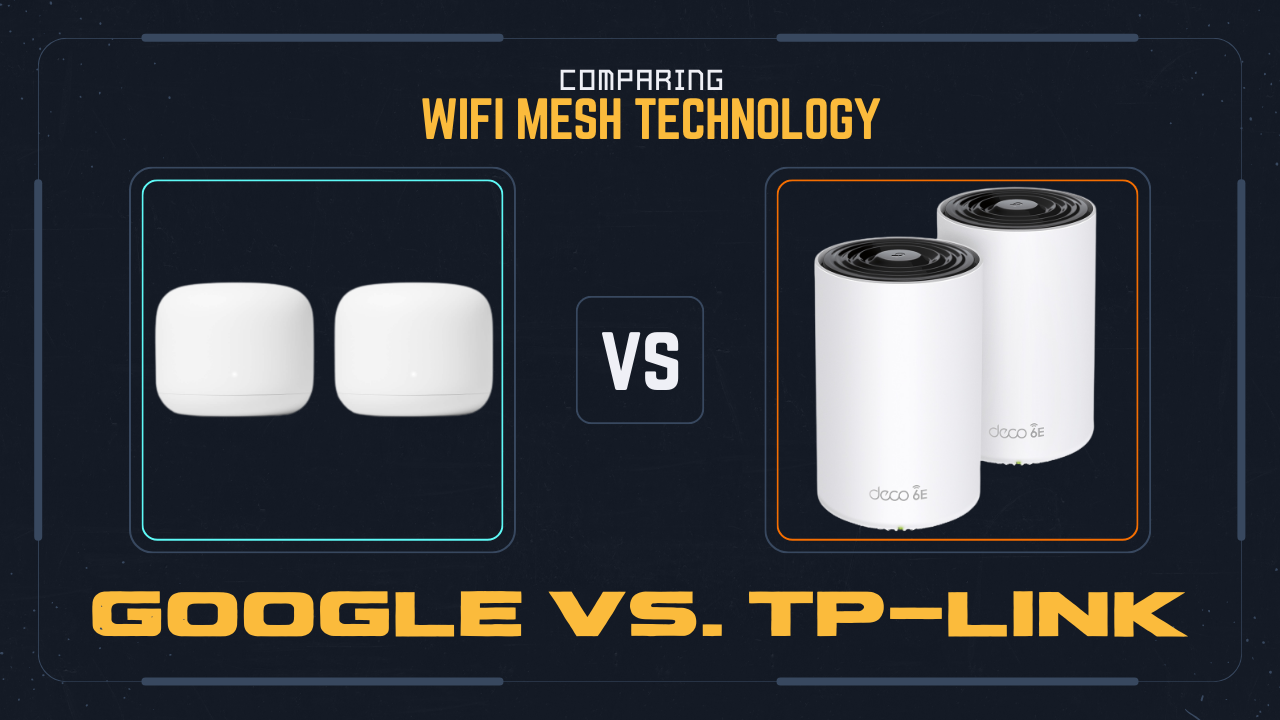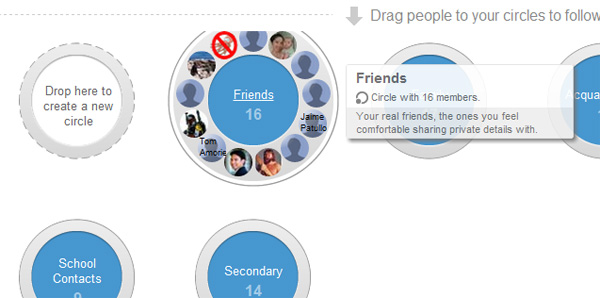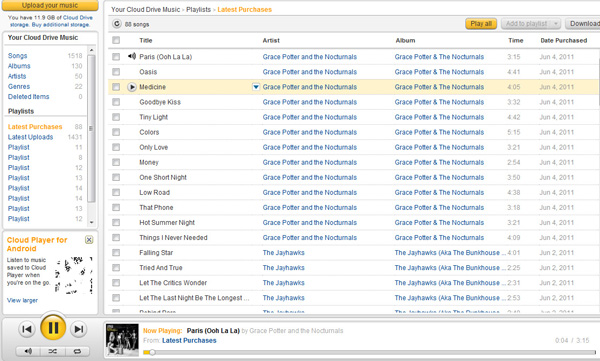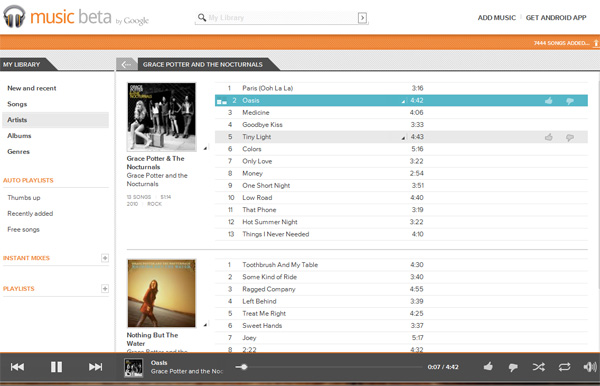( #Amazon, #GoogleMusic, #Cloud )
Over the last few months, mobile music lovers have been treated to a few new innovations in accessing their personal music collections. I am going to spend a few minutes reviewing those new services.
Amazon Cloud Service
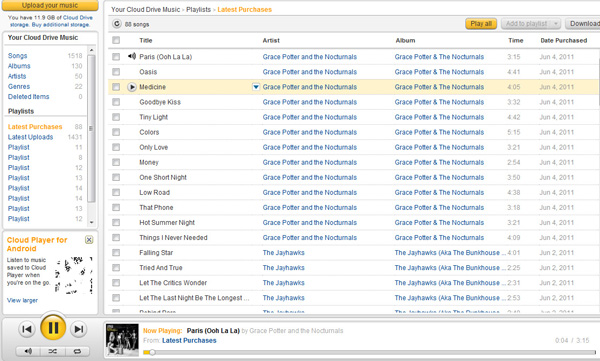
The first music cloud service that I could access (officially) on my phone was Amazon’s Music Cloud service. Amazon starts off by giving you 5 GB of free online space, but with the purchase of a cheap album, your cloud drive will be increased to 20 GB. Another good feature is any music you purchase from the service does not count against your space restriction (translation: if you buy music from Amazon they host it for free).
When I first got the service, it was snappy and worked well in my dead zone house with just the phone signal. Over the last few weeks I have experienced the service getting stuck even in good reception areas. That said, the streaming service, doesn’t seem to drain the battery too bad which is a plus. Overall Amazon’s service works well. Although I have one more minor gripe: the “download files to your computer” feature asks me to download the download app every time I want files, even though I have it installed already. Annoying. Glitches aside, I have been buying most of my music through them (screw apple!).
Google Music Service
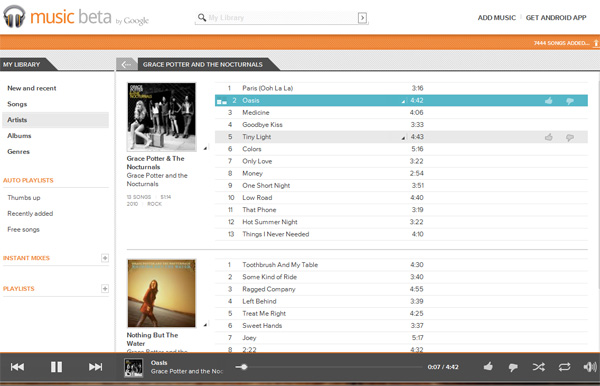
A few weeks ago Google announced it would be offering a cloud music storage system. The difference between Amazon and Google is that you can’t buy music from Google, but you can upload up to 20,000 songs. It took about a week, but I uploaded 50 GB of music to the system which was just under 8000 songs.
The service is slick and works well on my phone. Since I have both Amazon and Google stream apps on my phone, I have found Google’s service more responsive and less buggy – which makes sense since it is their operating system. The web interface is very similar to Amazon’s but has album pictures which is nice.
The upload app that runs on your computer is a little buggy and gets stuck after a while, but I guess processing 8000 files can be excessive.
Learn more about Google’s music service here. One bad thing about the service is you have to request and invite and is not open to all Google users to start with, but it is honestly worth the wait.
Apple iCloud
Reports are coming in this morning that Appple is about to announce a cloud service as well. I could care less. I hate their draconian DRM policy and never purchase music from iTunes.
Personal Cloud: Western Digital My Book Live
The last option I am going to discuss is a personal NAS drive that you can open up on your firewall for a personal cloud. I purchased a 2 TB Western Digital My Drive for $140 bucks. I plugged it into my router and it immediately worked.
for $140 bucks. I plugged it into my router and it immediately worked.
The nice thing about this little device is that is has a built in DLNA server which can feed your music and files to all of your computers, gaming systems, and phones. It would VERY well with my android phone (something I could not figure out using Windows Media Player media sharing services).
Adventurous people can cut open firewall rules so they can access their music from their phones anywhere they are. Personally, I don’t have much desire to do that since I have the other services, but the My Book drive is a really cool device to have in the house, especially if you have streaming media devices – it just works well.
Conclusion
Right now the Google service is impressing me the most since it can host all of my music and isn’t giving me much trouble. That said, I really like this NAS system I have set up and the combination of the two allowing me to finally sell my insane CD collection to the used stores to free up space.