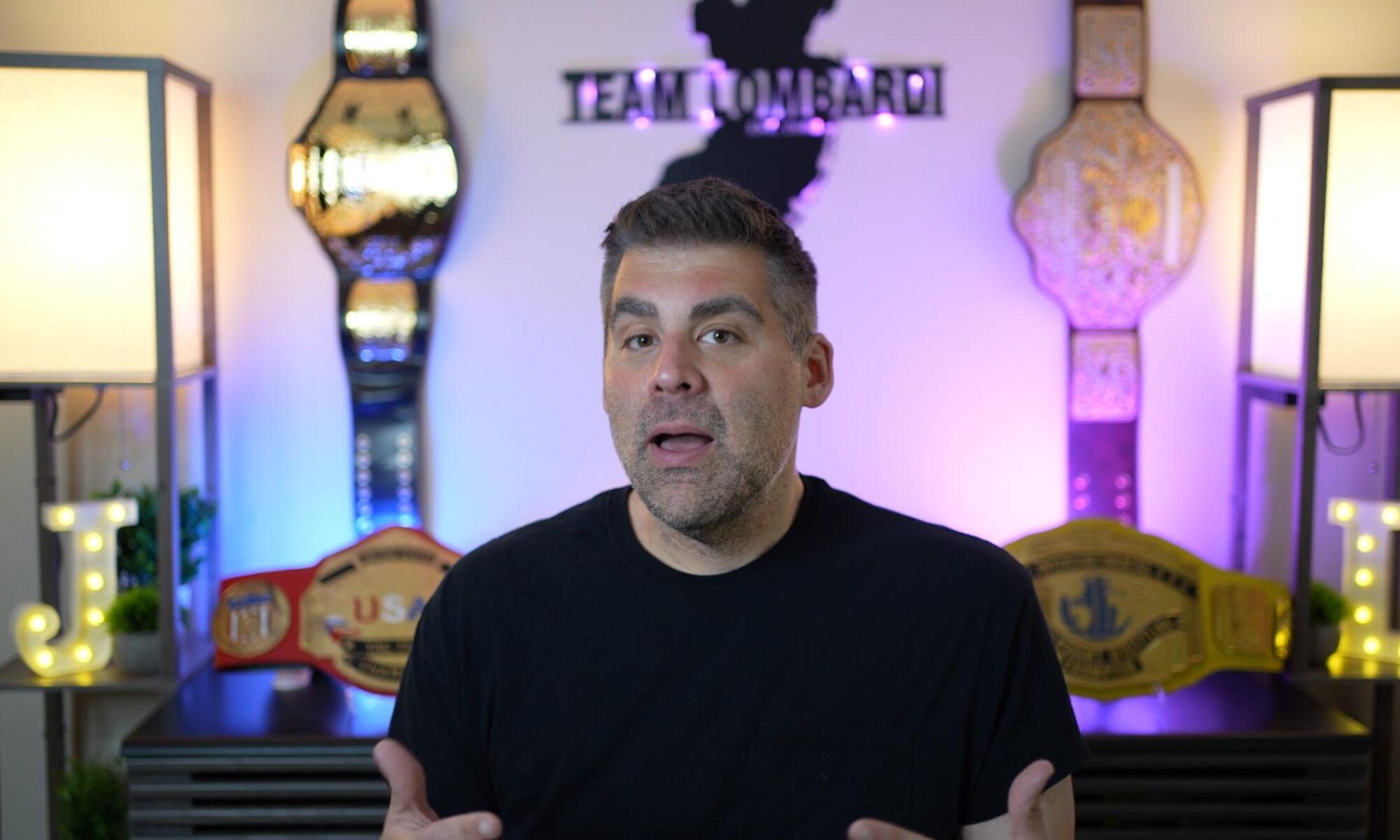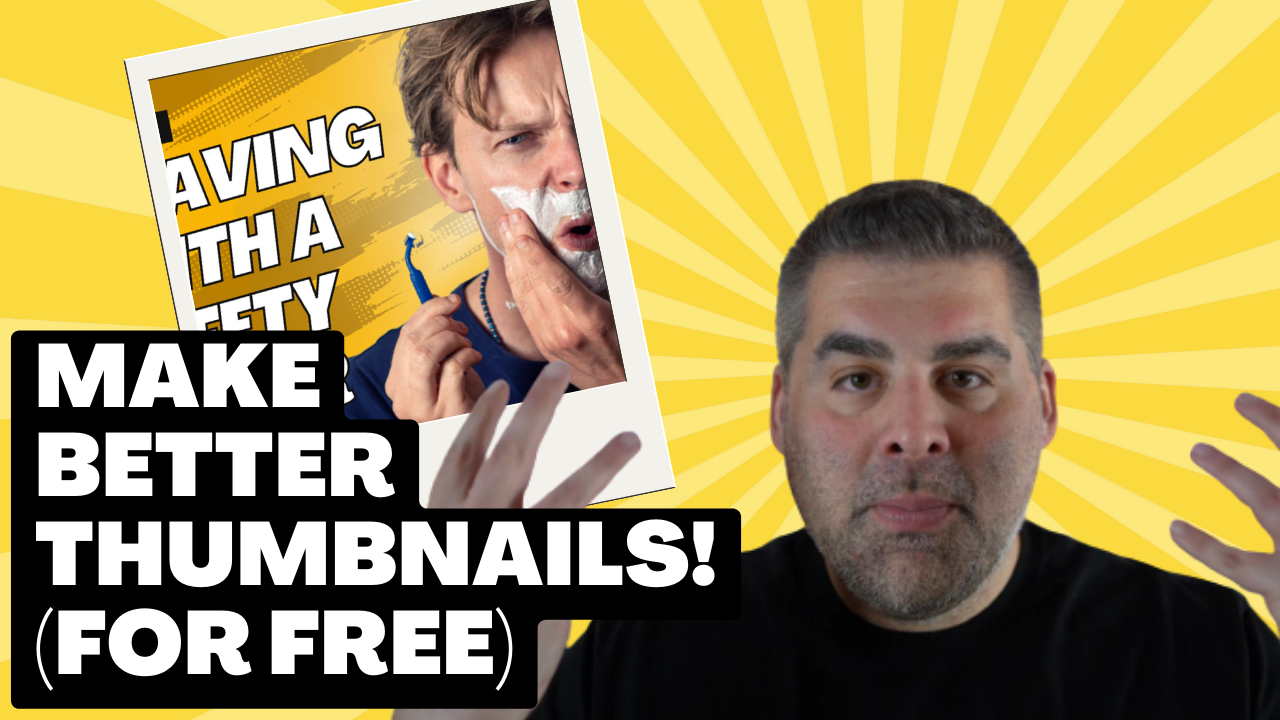My YouTube thumbnail game was terrible. After watching several videos on how to improve my site, I realized I needed a better method to make thumbnails.
I found a site called Canva and I am very impressed. The site makes thumbnail generation much easier than the other tools I have been using (like GIMP).
Canva is free, but there are several premium services you need to pay for. I share some other tools and tips to make due with what is available for free with Canva, but I do recommend the premium service, it makes workflow so much easier.
Tools Referenced:
- Canva.com
- Unsplash.com
- Remove.bg (Background Removal)